
In today’s fast-paced digital world, website speed and performance have become crucial factors in determining the success of any online presence. A slow-loading website can significantly impact user experience, leading to higher bounce rates, lower conversions, and ultimately, loss of potential revenue. Search engines like Google also consider page speed as a ranking factor, making it essential for SEO. By optimizing your website’s speed, you not only enhance user satisfaction but also improve your chances of ranking higher in search results, driving more organic traffic to your site.
1. Measure Website Speed and Identify Bottlenecks
Before diving into optimization techniques, it’s crucial to understand your website’s current performance and identify areas for improvement.
Key Website Performance Metrics
To effectively gauge your website’s speed, focus on these core Web Vitals metrics:
| Metric | Description | Good Target |
|---|---|---|
| Largest Contentful Paint (LCP) | Time to render the largest content element | 2.5 seconds or faster |
| First Input Delay (FID) | Time from user interaction to browser response | 100 milliseconds or less |
| Cumulative Layout Shift (CLS) | Measure of visual stability | 0.1 or less |
Best Tools for Measuring Website Speed
Several tools can help you analyze your website’s performance:
- Google PageSpeed Insights
- Provides both mobile and desktop performance scores
- Offers specific optimization suggestions
- Integrates Core Web Vitals metrics
- GTmetrix
- Detailed performance reports
- Waterfall charts for request analysis
- Historical data tracking
- Pingdom
- Global testing locations
- Performance grade and improvement suggestions
- Real-time monitoring capabilities
- WebPageTest
- Advanced testing options (e.g., connection speed, browser)
- Filmstrip view of page load
- Competitive analysis feature
2. Optimize Images
Images often constitute a significant portion of a webpage’s total weight, making image optimization crucial for improving load times.
Best Practices for Image Optimization
- Compress images without sacrificing quality
- Use appropriate image formats (JPEG for photographs, PNG for graphics with transparency)
- Implement lazy loading for images below the fold
- Serve responsive images based on device screen size
- Utilize next-gen formats like WebP where browser support allows
- Remove unnecessary metadata from image files
Tools for Compressing and Resizing Images
- TinyPNG: Efficient compression for PNG and JPEG files
- ImageOptim: Mac application for lossless image compression
- ShortPixel: WordPress plugin for automatic image optimization
- Kraken.io: Supports multiple file types and offers a WordPress plugin
- Squoosh: Google’s web-based image compression tool
3. Leverage Browser Caching
Browser caching stores static resources locally on a user’s device, reducing load times for repeat visitors.
How Browser Caching Works
When a user visits a website, the browser saves certain files (e.g., images, CSS, JavaScript) locally. On subsequent visits, these files load from the local cache instead of being re-downloaded, significantly improving load times.
Enabling Browser Caching
To implement browser caching:
- Access your website’s .htaccess file
- Add the following code:
apache
Copy
<IfModule mod_expires.c>
ExpiresActive On
ExpiresByType image/jpg “access plus 1 year”
ExpiresByType image/jpeg “access plus 1 year”
ExpiresByType image/gif “access plus 1 year”
ExpiresByType image/png “access plus 1 year”
ExpiresByType text/css “access plus 1 month”
ExpiresByType application/pdf “access plus 1 month”
ExpiresByType text/x-javascript “access plus 1 month”
ExpiresByType application/javascript “access plus 1 month”
ExpiresByType application/x-shockwave-flash “access plus 1 month”
ExpiresByType image/x-icon “access plus 1 year”
ExpiresDefault “access plus 2 days”
</IfModule>
For WordPress users, plugins like W3 Total Cache or WP Super Cache can simplify this process.
4. Minimize HTTP Requests
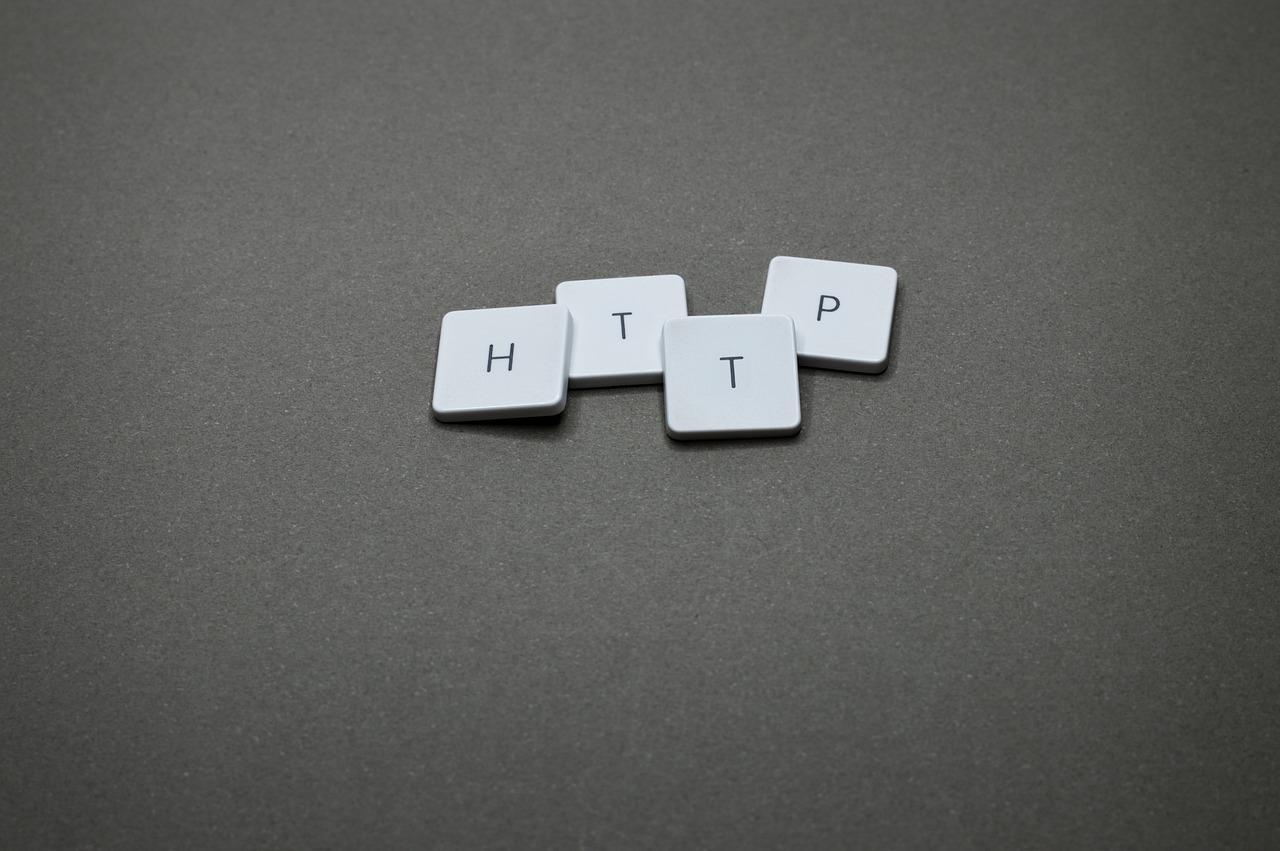
Reducing the number of requests a browser makes to render a page can significantly improve load times.
Reducing Resource Load
Techniques to minimize HTTP requests include:
- Combining multiple CSS files into one
- Merging JavaScript files
- Using CSS sprites for multiple small images
- Inlining small CSS and JavaScript directly in HTML
| Technique | Before Optimization | After Optimization | Improvement |
|---|---|---|---|
| CSS Combination | 5 files (500ms) | 1 file (200ms) | 60% faster |
| JS Merging | 8 files (800ms) | 2 files (300ms) | 62.5% faster |
| CSS Sprites | 10 image requests (1s) | 1 sprite request (200ms) | 80% faster |
Limiting Third-Party Scripts
Third-party scripts can significantly slow down a website. Evaluate your scripts using this checklist:
- Is the script essential for core functionality?
- Can the loading be deferred or made asynchronous?
- Is there a lighter alternative available?
- Can the functionality be implemented without a third-party script?
- Is the performance impact justified by the value it adds?
5. Use a Content Delivery Network (CDN)
A CDN distributes your website’s static content across multiple, geographically diverse servers, reducing latency for users worldwide.
Benefits of Using a CDN
- Faster page load times, especially for global audiences
- Reduced bandwidth costs
- Increased content availability and redundancy
- Improved website security, including DDoS protection
| CDN Service | Global POPs | Free Tier | Key Features |
|---|---|---|---|
| Cloudflare | 200+ | Yes | DDoS protection, SSL |
| KeyCDN | 40+ | No | Pay-as-you-go pricing |
| Amazon CloudFront | 225+ | 12-month free tier | Integration with AWS services |
How to Set Up a CDN
- Choose a CDN provider based on your needs and budget
- Sign up and create an account
- Add your website domain to the CDN dashboard
- Update your DNS settings to point to the CDN’s nameservers
- Configure CDN settings (e.g., SSL, caching rules)
- Test your website to ensure proper CDN functionality
6. Optimize Code and Scripts
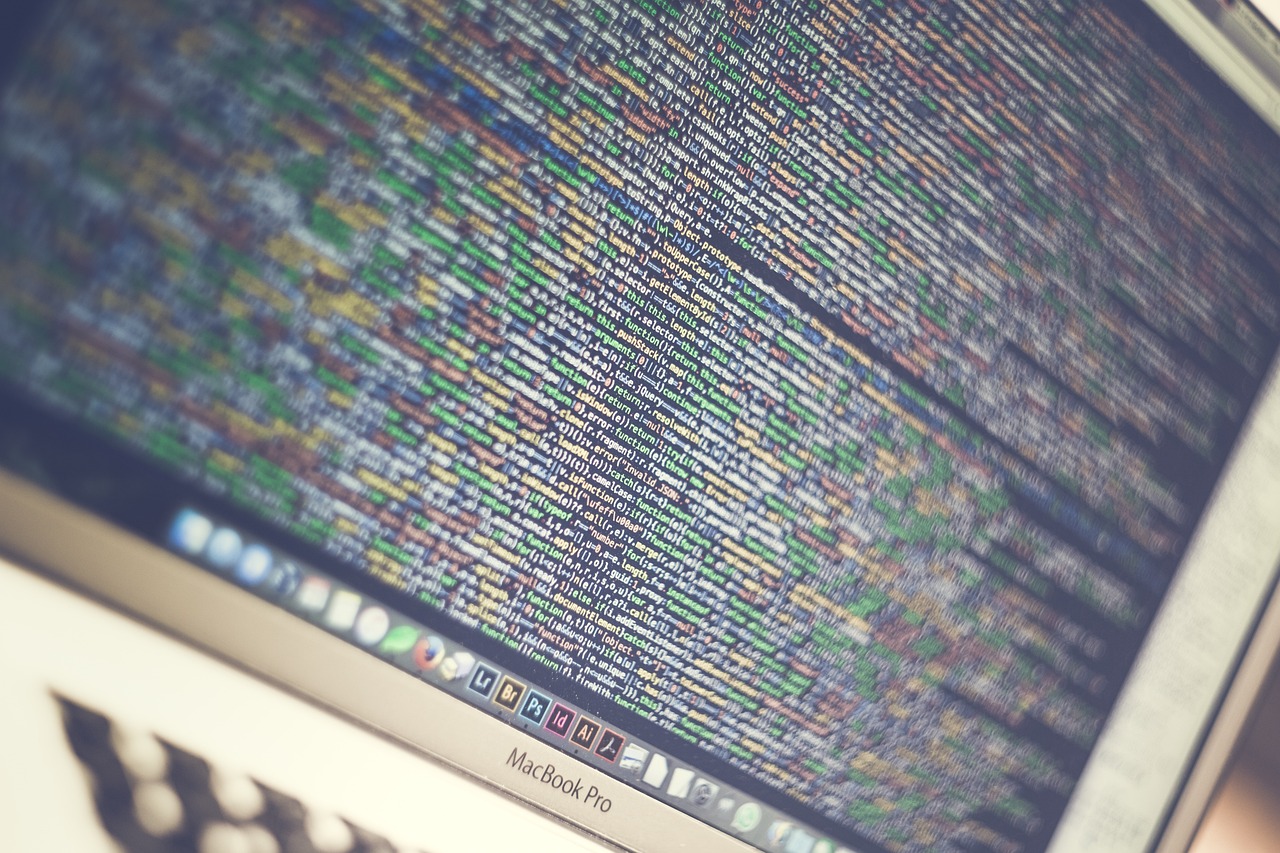
Streamlining your website’s code can lead to faster load times and improved performance.
Minification of CSS and JavaScript
Minification removes unnecessary characters from code without changing functionality, reducing file size. Tools for minification include:
- UglifyJS for JavaScript
- CSSNano for CSS
- HTML Minifier for HTML
Defer Non-Essential JavaScript
Deferring JavaScript prevents it from blocking the rendering of HTML content. Implement this by adding the defer attribute to script tags:
<script src=”non-essential-script.js” defer></script>
This technique is particularly useful for scripts that aren’t required for initial page render, such as analytics or social media widgets.
7. Choose Fast and Reliable Hosting
Your hosting provider plays a crucial role in your website’s speed and performance.
Types of Hosting and Their Impact on Speed
| Hosting Type | Performance | Best For |
|---|---|---|
| Shared Hosting | Low-Medium | Small websites, low traffic |
| VPS Hosting | Medium-High | Growing sites, medium traffic |
| Dedicated Hosting | High | Large sites, high traffic |
| Cloud Hosting | High | Scalable sites, variable traffic |
How to Choose the Right Hosting Provider
Consider these factors when selecting a hosting provider:
- Server location relative to your target audience
- Uptime guarantees and historical performance
- Bandwidth and storage limits
- Server-side caching options
- Customer support quality and availability
- Scalability options for future growth
- Security features and SSL certificate provision
Conclusion
Improving website speed and performance is an ongoing process that requires regular monitoring and optimization. By implementing the strategies outlined in this guide, you can significantly enhance your website’s loading times, leading to a better user experience, higher engagement rates, and improved search engine rankings. Remember that even small improvements in speed can have a substantial impact on user satisfaction and conversion rates. Continually test and refine your website’s performance to stay ahead in today’s competitive digital landscape.